Week 05: Double Exposure
WEEK 05:
Research 02:
2a. What is Double Exposure?
2a. What is Double Exposure?
Two different images combining together overlapping to form double exposure photography.
2b. What is Digital Double Exposure?
By using digital software to combine/overlap two images together.
2c. Share 3 good Double Exposure.
This week we learnt about creating double exposure photos using Adobe Photoshop. Creating double exposure photos usually plays with blend modes of different layers.
SELECT MASKING FOR PEOPLE
OVERLAP FOREST INTO THE PEOPLE
BLENDS THE FOREST TO CREATE DOUBLE EXPOSURE
MASK OUT THE FACE
ADDING DECORATIONS
ADJUST COLOR AND EXPOSURE
FINAL OUTCOME !!
Next, we will proceed with creating our own portraits photo with double exposure effects.
- END WEEK 05 CLASS -



.png)
.png)
.png)
.png)
.png)
.png)


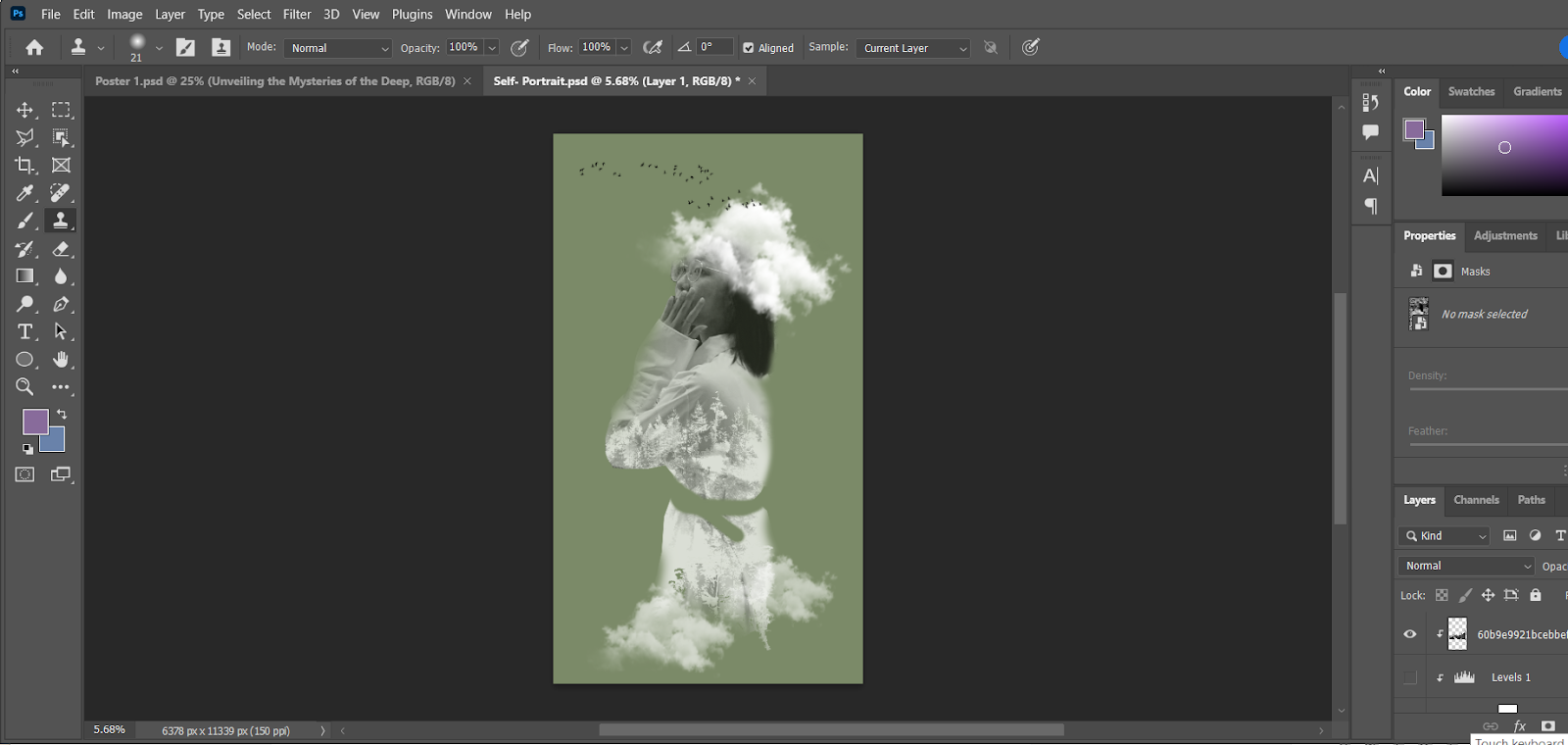
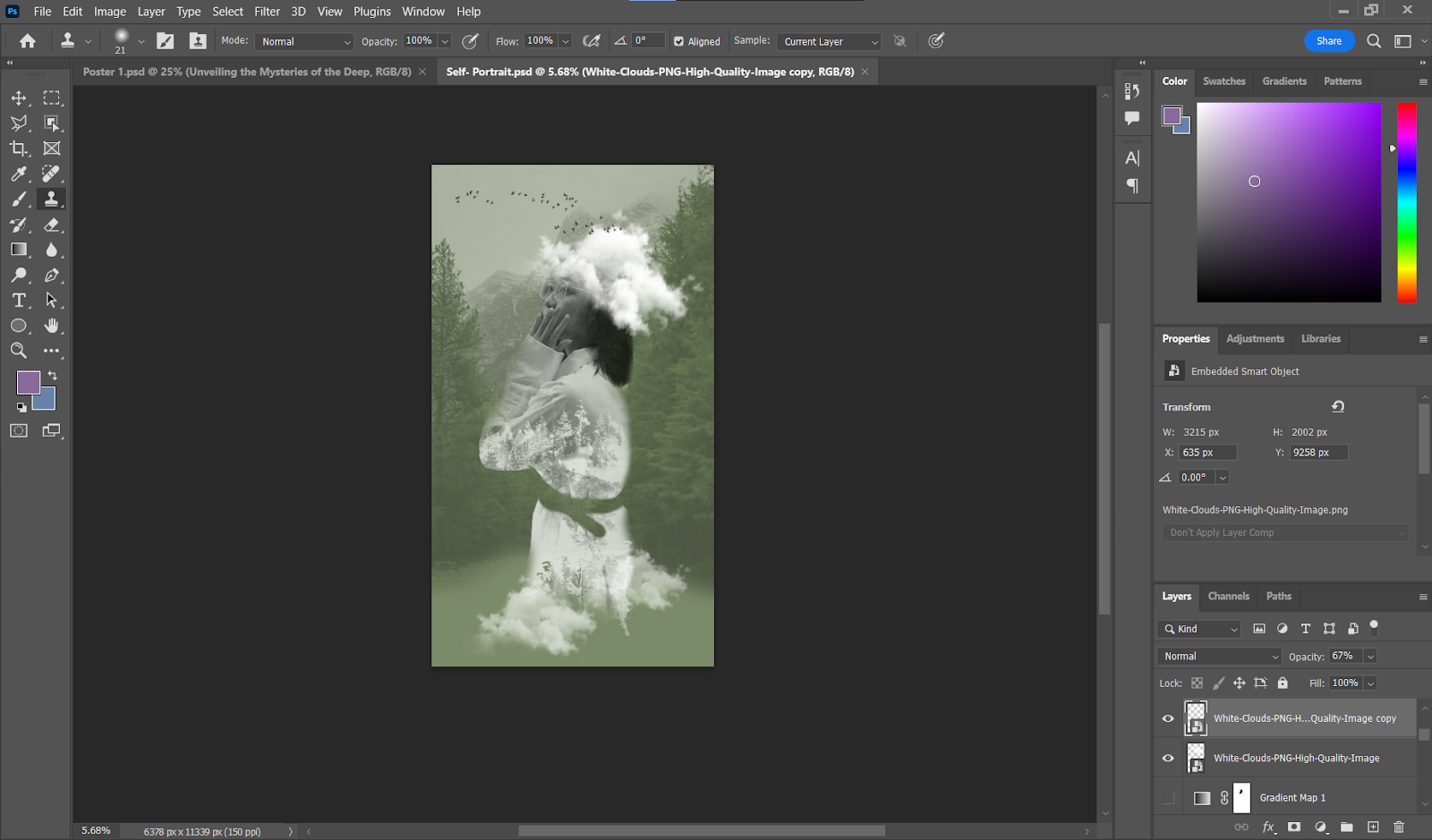


Comments
Post a Comment